Remote Power Management of Individual Outlets
Today everyone expects information systems to work round the clock.
And regardless of the reliability of a power supply on an input, equipment and software will occasionally fail and simply freeze up. It's fine if this happens during business hours, and the equipment is just situated in the next room with system administrators who know where to find what. They can quickly run over and “tug” at the power supply unit. But in most cases, problems happen spontaneously and outside of business hours. Also, the racks with the equipment could be located in various places (different addresses and even different cities and countries). And perhaps there may be no one nearby capable of locating and resolving the problem.
And even if you manage to send a tech support engineer to the data center’s server room during a failure, how long will it take him or her to identify the cause, and will he or she always manage to do this at all?
Perhaps it so happened that while working in the server room, engineers accidentally hit a power supply cable and spent a while determining why the device was unresponsive and inaccessible.
 Thanks to RPCM’s remote power management feature, system administrators can turn on/off and reset any of the 10 outlets from off-site. And thanks to built-in power monitoring on each of RPCM's outlet, administrators can also handle cases where the equipment was either turned on/off without authorization, was accidentally unplugged, or experienced a power supply failure (RPCM can notify administrators about workload loss on the outlet, which will quickly help with locating the accidentally disconnected cable or power supply failure on the connected equipment).
Thanks to RPCM’s remote power management feature, system administrators can turn on/off and reset any of the 10 outlets from off-site. And thanks to built-in power monitoring on each of RPCM's outlet, administrators can also handle cases where the equipment was either turned on/off without authorization, was accidentally unplugged, or experienced a power supply failure (RPCM can notify administrators about workload loss on the outlet, which will quickly help with locating the accidentally disconnected cable or power supply failure on the connected equipment).
International
Azerbaijan
Belarus
Kazakhstan
Uzbekistan